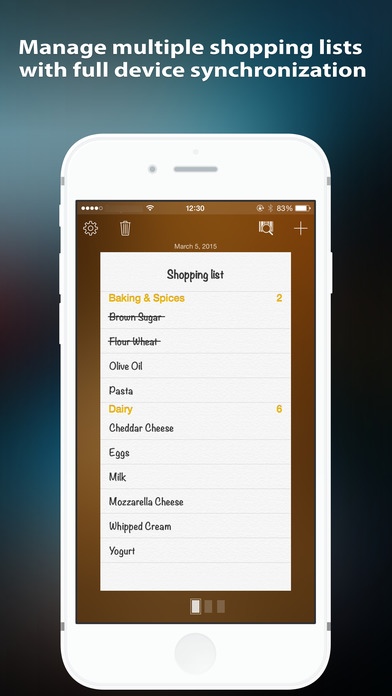SuperList Free (Shopping List) 2.40
Free Version
Publisher Description
Featured by Apple in "New and Noteworthy"! Top 2 in USA AppStore (Productivity)! SuperList - Shopping list for iPhone and iPod touch. Super Smart, Super Intuitive! Forget paper and pen . simply add items to the list daily and never forget to buy anything again! Main Features: -------------- - Contains 200 basic items that are fully editable - Manage multiple lists - Custom app themes - Share list via text message / E-Mail and import list from E-Mail. List can be merged with other list during import. - Sync and share lists between devices using Dropbox sync service. - Get new lists created by other device through Dropbox service. - Backup/restore main item database via E-Mail - Backup/restore app data using iTunes file sharing (see Apple s File Sharing guide) - Manage stores and item price for each store - Arrange categories in a custom method - Add items to favorites - Add/remove/edit all categories and items - Set quantity, note, price and image for each item - Tax calculation - Individual list settings - Search and add items in database - Shake to clear checked items - Tap and hold (long press) on list items to quickly view/edit item details We hope you will enjoy using SuperList! Please feel free to send us any feedback/suggestions/improvements Check our facebook page for updates and status: https://www.facebook.com/superlistww Follow us on twitter for status and upcoming updates: https://twitter.com/SuperListApp
Requires iOS 7.1 or later. Compatible with iPhone, iPad, and iPod touch.
About SuperList Free (Shopping List)
SuperList Free (Shopping List) is a free app for iOS published in the Office Suites & Tools list of apps, part of Business.
The company that develops SuperList Free (Shopping List) is Asaf Levy. The latest version released by its developer is 2.40.
To install SuperList Free (Shopping List) on your iOS device, just click the green Continue To App button above to start the installation process. The app is listed on our website since 2011-10-05 and was downloaded 3 times. We have already checked if the download link is safe, however for your own protection we recommend that you scan the downloaded app with your antivirus. Your antivirus may detect the SuperList Free (Shopping List) as malware if the download link is broken.
How to install SuperList Free (Shopping List) on your iOS device:
- Click on the Continue To App button on our website. This will redirect you to the App Store.
- Once the SuperList Free (Shopping List) is shown in the iTunes listing of your iOS device, you can start its download and installation. Tap on the GET button to the right of the app to start downloading it.
- If you are not logged-in the iOS appstore app, you'll be prompted for your your Apple ID and/or password.
- After SuperList Free (Shopping List) is downloaded, you'll see an INSTALL button to the right. Tap on it to start the actual installation of the iOS app.
- Once installation is finished you can tap on the OPEN button to start it. Its icon will also be added to your device home screen.